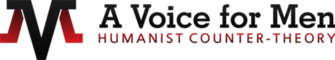-
Compartir conocimientos sin adoctrinamiento feminista. Eso es nuestra misión.La antítesis de la cultura de la víctima feminista y la ideología del odio.Este wiki está en preparación: ¿Usted desea editar? ¡Clic aquí para unirse a nosotros!
Ayuda:Wikisyntax
Ayuda Contenido → Wikisyntax
This page explains how to create headings, lists and paragraphs in wiki syntax and how to format text passages. The software will generate a content view from the headings, automatically.
You shouldn't use smaller or bigger text, hard line breaks (using the <br />-Tag) and other special formattings in articles, but only in tables or infoboxes, to ensure a unified design of the articles. Otherwise, there are enough possibilities to format text with the wiki markup language.
To experiment with the different formattings, please use the Sandbox.
| Icon | Function | Source | Display/Result |
|---|---|---|---|
| XX | Bold | '''abc'''
|
abc |
| XX | Italic | ''abc''
|
abc |
| XX | Internal link | [[Man]], [[Man|Men]], [[Child]]ren
|
Man, Men, Children |
| XX | External link | [http://www.domain.com], [http://www.domain.com Page title]
|
[1], Page title |
| XX | Reference | <ref>[http://www.domain.de Article heading], newspaper 22/11/2009</ref><ref>[http://www.domain.de Title], source reference</ref>
|
[1][2] |
| XX | Section heading | == References ==
|
References |
| XX | References | <references />
|
|
| XX | Include picture/file (displayed) | [[File:abc.jpg]]
|
80px |
| XX | Link to uploaded media | [[Media:abc.ogg]]
|
Media:abc.ogg |
| XX | Ignore wiki formatting | <nowiki>abc '''[[Bold text]]'''</nowiki>
|
abc '''[[Bold text]]''' |
| XX | Your signature for discussions (with time stamp) | --~~~~
| |
| XX | Horizontal line (use this rarely) | ----
|
|
| Further text formatting | |
| What you write | How it's displayed |
|---|---|
Normal text is displayed just the way you enter it. An empty line creates a paragraph. |
Normal text is displayed just the way you enter it. An empty line creates a paragraph. |
| '''''bold and italic''''' | bold and italic |
| <sup>superscript</sup> | Text superscript |
| <sub>subscript</sub> | Text subscript |
* one * two ** two-one ** two-two * three |
|
# one # two ## two-one ## two-two # three |
|
Of normal text : indented :: indented twice # In combination #: with lists #:* nested |
Of normal text
|
;Definition list :List of definitions ;Term: Definition of term |
|
<pre> preformatted text with one blank # at the start of the line </pre> |
preformatted text with one blank # at the start of the line |
| <!-- invisible comment--> | |
To prevent automatical line break between elements which belong together: 10 kg, 50 %, Dr. Phil |
To prevent automatical line break between elements which belong together: 10 kg, 50 %, Dr. Phil |
| Formattings which shouldn't be used in normal WikiMANNia articles | |
| <div align="center">centered</div>
- deprecated: <center>centered</center> |
centered
|
| <div align="right">right-aligned</div> | right-aligned
|
| <big>big</big> | Text big |
| <small>small</small> | Text small |
| <s>strike through</s> | Text |
| <u>underline</u> | Text underline |
| Text <br />new line | Text new line |
| <nowiki>no ''Wiki [[Syntax]]''</nowiki> | no ''Wiki [[Syntax]]'' |
| <code>Marks text as source code</code> | Marks text as source code
|
| <tt>Teletype, typewriter style</tt> | Teletype, typewriter style |
Sorting the pages in a category
Sort keys which are different from the article's name
If there are no further commands, articles are displayed on the category page sorted alphabetically by their name. There may be reasons though to change this default. In such cases, the keyword {{DEFAULTSORT:}} is used. In the source code, it's generally put right before the categories. After the colon you put the string which generates the wanted order for alphabetical sorting.
- The first letter of each wort of an article's name is capitalized. (Reason: The Mediawiki software sorts uppercase before lowercase letters.)
- Uppercase letters inside the word become lowercase. (Reason: see rule #1)
- Use the 26 basic letters of the Latin alphabet only. Other letters have to be converted. (Reason: The Mediawiki software sorts all other letters behind the normal letters of the Latin alphabet)
- Umlauts: ä/ö/ü become a/o/u
- Accents: é/è/ê become e etc.
- Eszett: ß becomes ss
- Letters from other alphabets: ç becomes c, ø becomes o, æ becomes ae, þ becomes th etc.
- All special characters are omitted. (Reason: The Mediawiki software sorts some special characters before, but others behind the letters of the alphabet.)
- Punctuation generally: Commas, question marks, quotes etc. are omitted.
- word connecting punctuation: If two words are separated by a hyphen or an apostrophe, the punctuation will be omitted and the two words merged.
- Persons are (generally) sorted by their last name. See also further below.
- Lists are named after the part of the article's name which describes what's being listed up. (Reason: If this wasn't done, all the lists would be sorted under L (like List).)
- Article names starting with a definite or indefinite article (no matter from which case or language) are sorted by the following word. The article is moved to the end and separated by a #-sign. (Often, a comma (,) is used for separation in this context, which we want to avoid because it would mess up sorting.) (Reason: Omitting the articles facilitates the search in categories. Separating them with the #-sign prevents a wrong sorting, since it's sorted before letters (other than the comma) by the Mediawiki software.)
- Article names which start with a number are preceded with a #-sign and a number of colons (:) which corresponds to the number of digits of said number. (Reason: The #-sign makes sure that all article names starting with numbers are listed before the letter A. The colons make sure that the numbers are sorted numerically - at first the one-digit numbers, then two-digit numbers, and so on.) Sequences of digits which start with a zero are a special case.
- Article names containing digits which don't stand at the beginning are left as they are. If there are several article names of that kind which only differ by the number, leading zeroes are inserted. (Reason: The number 10 would be sorted before 9, since the Mediawiki software compares each digit of a number separately (and 1 goes before 9).)
- The brackets in article names used for disambiguation are omitted.
Examples
| Rule | Page | Syntax | Comment |
|---|---|---|---|
| 1 | Exploitation of men by women | {{DEFAULTSORT:ExploitationOfMenByWomen}}
|
all words are capitalized |
| 2 | MacGyver | {{DEFAULTSORT:Macgyver}}
|
Uppercase letters inside the word become lowercase |
| 3 | Österreichische Männerpartei | {{DEFAULTSORT:OsterreichischeMannerpartei}}
|
ä/ö/ü become a/o/u |
| 3 | Crème brûlée | {{DEFAULTSORT:CremeBrulee}}
|
Accents are omitted |
| 3 | Spaßpartei für Deutschland | {{DEFAULTSORT:SpassparteiFurDeutschland}}
|
ß becomes ss, ü becomes u |
| 3 | Ærøskøbing | {{DEFAULTSORT:Aeroskobing}}
|
Letters from foreign alphabets are "anglified" |
| 4 | Boston–Washington race | {{DEFAULTSORT:BostonwashingtonRace}}
|
Hyphenated words become one word |
| 4 | Grandma's Marathon | {{DEFAULTSORT:GrandmasMarathon}}
|
Apostrophes are omitted |
| 4 | O Brother, Where Art Thou? | {{DEFAULTSORT:OBrotherWhereArtThou}}
|
Punctuation (comma, question mark, exclamation mark) are omitted |
| 5 | Warren Farrell | {{DEFAULTSORT:Farrell, Warren}}
|
Last name comes in first place (see also below) |
| 6 | List of Episodes of The Simpsons | {{DEFAULTSORT:Simpsonsepisodes}}
|
Content of the list decides |
| 7 | The New York Times | {{DEFAULTSORT:NewYorkTimes #The}}
|
Articles at the end, with a preceding # sign |
| 7 | Das Boot | {{DEFAULTSORT:Boot #Das}}
|
Same applies for articles in different languages, or deliberately misspellings (da, tha) |
| 8 | 20,000 Leagues Under the Sea | {{DEFAULTSORT:#:::::20000 LeaguesUnderTheSea}}
|
Number of colons = number of digits |
| 8 | The 19th Amendment | {{DEFAULTSORT:#::19thAmendment #The}}
|
#-sign and numbers are moved to the start |
| 9 | Apollo 9 | {{DEFAULTSORT:Apollo09}}
|
a leading zero, since Apollo 10 to 20 also exist |
| 10 | Genital mutilation (Table) | {{DEFAULTSORT:GenitalMutilationTable}}
|
brackets can be omitted |
| 10 | She (band) | {{DEFAULTSORT:She #Band}}
|
add after #-sign, if there's a similar article name with brackets in the same category. |
Linking of files
- Links to external websites
- External files are linked page title like this.
- If there are brackets in a link, it may be necessary to replace "[" (by "%5B") and "]" (by "%5D"). A space in a link must be replaced with "%20", a quote by "%22".
- Links to internal pages
- Internally in the wiki, articles are linked
- [[Article]],
- [[Article to be linked|different text displayed]] or
- [[Article]]s.
- Links to special wiki pages
- Links into the namespace "Category" or to a file are preceded by a colon, written in the style of
[[:Category:Title of Category]]or rather[[:File:Filename with ending]].
- Automatic redirect
- A redirect is done with the command
#REDIRECT [[target article]].