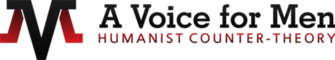-
Compartir conocimientos sin adoctrinamiento feminista. Eso es nuestra misión.La antítesis de la cultura de la víctima feminista y la ideología del odio.Este wiki está en preparación: ¿Usted desea editar? ¡Clic aquí para unirse a nosotros!
Plantilla:Documentación/doc
| This plantilla[wp] shows a documentation box. It includes the text of the subpage Plantilla:Documentación. |
Esta plantilla[wp] representa una caja de documentación, como se puede ver. Está incluyendo un texto desde una subpage [[<Nombre de página>/doc]].
Esta plantilla se debería usar para todos los plantillas
Las razones
The separation of programming code and documentación makes the source code more readable and, more important, releases work from the parser: On each page view, the whole text of the template is freshly evaluated, again and again - including the documentación, which is at last left out anyway. In spite of this, <noinclude>s are evaluated before the real includes, so you can drastically reduce the "Pre-expand include size", if you move the documentacións into subpages. That's why the description always should be ausgelagert from the template proper. By this way, the use of more templates per article page is enabled.
El uso
This Plantilla does not expect any parameters. It is sufficient if you put <noinclude>{{Documentación}}</noinclude> at the end of a template and create the documentación page [[<Pagename>/doc]]. A subpage named /meta may contain the metadata for this template (please read the section Noteworthy about this), otherwise these can be put between the "noinclude"-tags at the end of the template. The metadata include the categorías[wp] and interwiki links[wp]. After creating the documentación, advices for creating are provided (preload).
In the subpages, the following codelines ensure the reference
- /doc
<noinclude>{{Documentación/docpage}}</noinclude> - /meta
<noinclude>{{Documentación/metapage}}</noinclude><includeonly> … Meta … </includeonly> - /test
<noinclude>{{Documentación/testpage}}</noinclude> - /maintenance
<noinclude>{{Documentación/maintenancepage}}</noinclude> - /print
<noinclude>{{Documentación/printversion}}</noinclude> - /editnotice
<noinclude>{{Documentación/editnoticepage}}</noinclude> - /subpage
<noinclude>{{Documentación/subpage}}</noinclude>
Noteworthy
If the template is located in the user namespace[wp], the metadata won't be included, and neither the template nor the subpage are sorted into categories.
Subpages
/meta- Such a subpage is most of all supposed to be for locked pages, which couldn't be interwiki-fied otherwise.
/XML- If the template has an XML description (besides the documentación) for the Plantilla master, an advice about this is shown.
/maintenance- If there should be a maintenance page for the template, an advice is shown too.
/test- An advice is also shown for test subpages.
/print- A special version of the template, which is used together with the Book tool.
/editnotice- A special advice, which is shown while editing.
Create subpages
If you activate the MediaWiki:Gadget-Personendaten in the preferences, you'll get it displayed on template pages with documentación links for the easier creation / editing of the subpages.